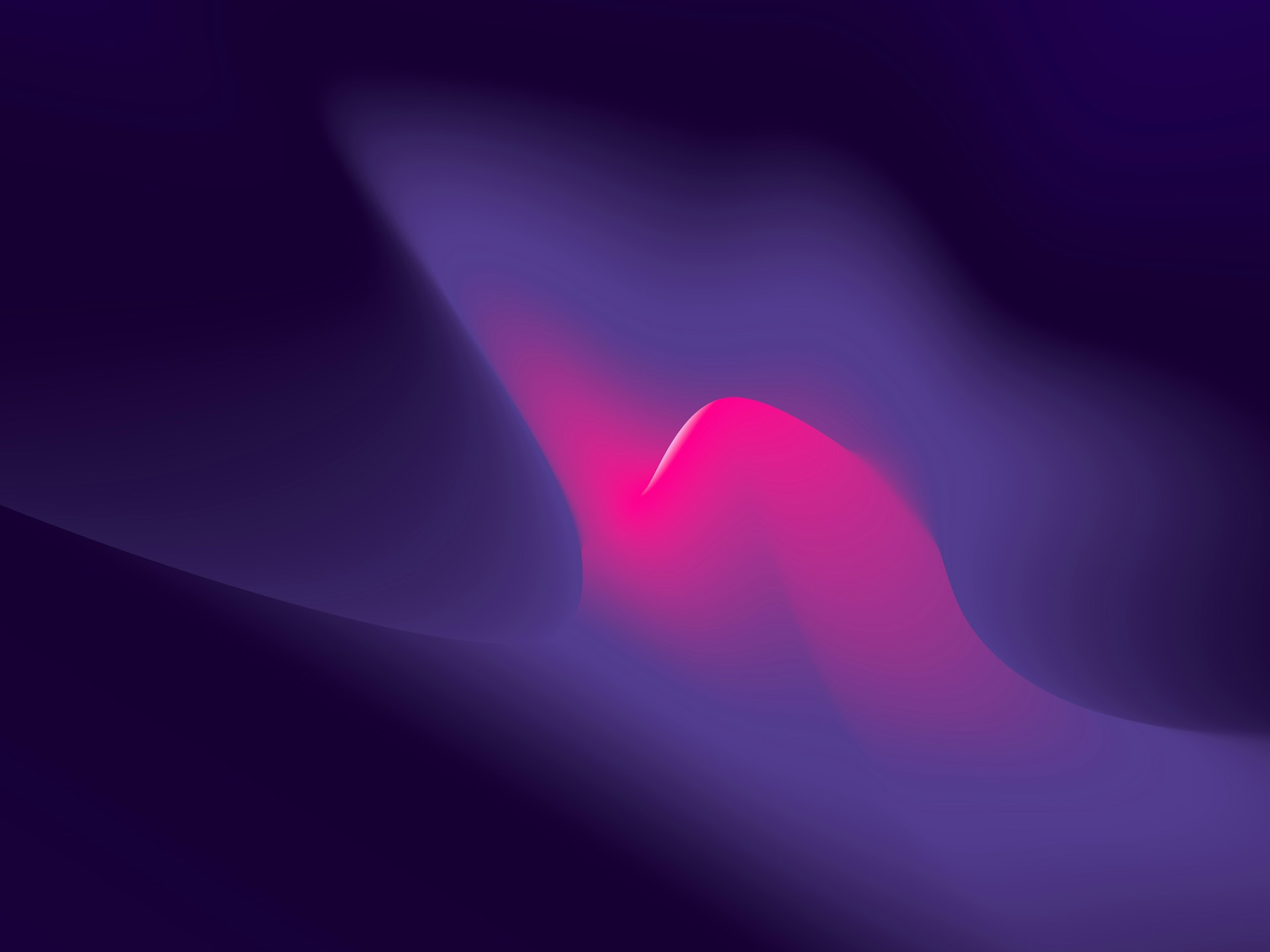In an era where digital transformation is not just a trend but a necessity, businesses are constantly seeking innovative ways to enhance their digital offerings. Enter Chrome AI extension development—a burgeoning field that combines the power of artificial intelligence with the versatility of browser extensions. With over 3 billion people using Google Chrome as their primary web browser, the potential for businesses to reach a vast audience through Chrome extensions is immense. But what if these extensions could do more than just add functionality? What if they could learn, adapt, and provide personalized experiences? This is where AI-powered Chrome extensions come into play, offering a unique opportunity to drive innovation and growth in the digital landscape.
AI-powered Chrome extensions are not just about adding new features to a browser; they are about transforming how users interact with digital content and how businesses operate online. By leveraging AI technologies such as machine learning, natural language processing, and intelligent automation, these extensions can provide personalized recommendations, automate routine tasks, and even predict user needs. For business owners and tech entrepreneurs, this means the ability to offer more engaging and efficient digital experiences, ultimately leading to increased customer satisfaction and business growth.
The Rise of AI in Browser Extensions
The integration of AI into browser extensions is a trend that is rapidly gaining momentum. As businesses and developers recognize the potential of AI to enhance user experiences, the demand for intelligent browser extensions is on the rise. AI technologies enable extensions to perform complex tasks that were previously unimaginable. For instance, AI can analyze user behavior to provide tailored content recommendations, automate repetitive tasks to save time, and even enhance security by detecting and preventing potential threats.
One of the most compelling aspects of AI in browser extensions is its ability to transform business operations. For example, AI-powered extensions can streamline workflows by automating data entry, managing emails, and scheduling tasks, allowing employees to focus on more strategic activities. Additionally, these extensions can provide valuable insights into user behavior and preferences, enabling businesses to make data-driven decisions and optimize their digital strategies.
The potential of AI in browser extensions is vast, and as AI technologies continue to evolve, we can expect even more innovative applications that will redefine how we interact with the web. For businesses looking to stay ahead of the curve, investing in AI-powered Chrome extensions is not just an option; it's a strategic imperative.
Why Chrome Extensions?
When it comes to browser extensions, Google Chrome stands out as the platform of choice for developers and businesses alike. With a market share of over 60%, Chrome is the most popular web browser globally, offering a massive user base for businesses to tap into. This popularity is not just due to its speed and reliability but also its robust developer support and extensive ecosystem of extensions.
Developing extensions for Chrome offers several advantages. Firstly, Chrome's extensive user base means that businesses can reach a wide audience, increasing the potential impact of their extensions. Secondly, Chrome provides a comprehensive set of developer tools and resources, making it easier for developers to create, test, and deploy extensions. This support includes detailed documentation, a vibrant developer community, and a streamlined process for publishing extensions on the Chrome Web Store.
Moreover, Chrome's commitment to security and performance ensures that extensions run smoothly and safely, providing a reliable platform for delivering AI-powered functionalities. This is particularly important for businesses that need to ensure their digital offerings are secure and efficient.
In conclusion, the combination of AI technologies and the widespread adoption of Chrome makes Chrome AI extension development a powerful strategy for businesses looking to enhance their digital offerings. By leveraging the capabilities of AI and the reach of Chrome, businesses can create innovative extensions that drive user engagement, streamline operations, and ultimately foster growth in the digital age.
Setting Up Your Development Environment
Embarking on the journey of Chrome AI extension development requires a well-prepared development environment. This section will guide you through the essential steps to set up your workspace, focusing on the tools and technologies necessary for creating robust Chrome extensions. Whether you're a seasoned developer or a newcomer to the field, understanding the foundational elements of this setup is crucial for success.
Essential Tools and Software
To begin developing Chrome extensions, you'll need a suite of tools and software that facilitate coding, testing, and debugging. Here's a detailed look at the essentials:
-
Code Editor:
- Visual Studio Code (VS Code): A popular choice among developers, VS Code offers a rich ecosystem of extensions and features that enhance productivity. Its support for JavaScript, HTML, and CSS makes it ideal for Chrome extension development. Features like IntelliSense, debugging capabilities, and Git integration streamline the development process.
- Sublime Text: Known for its speed and simplicity, Sublime Text is another excellent option. It supports multiple programming languages and offers a range of plugins to customize your development environment.
-
Version Control System:
- Git: Version control is crucial for managing changes and collaborating with other developers. Git, along with platforms like GitHub or GitLab, allows you to track changes, revert to previous states, and collaborate efficiently.
-
Browser Developer Tools:
- Chrome DevTools: Integrated directly into the Chrome browser, DevTools provides a comprehensive suite of tools for debugging and testing your extensions. It allows you to inspect elements, monitor network activity, and debug JavaScript in real-time.
-
Node.js and npm:
- Node.js: While not mandatory, Node.js is beneficial for managing dependencies and running build tools. It enables the use of npm (Node Package Manager) to install libraries and frameworks that can enhance your extension's functionality.
-
Testing Frameworks:
- Jest or Mocha: These testing frameworks help ensure your extension's code is reliable and bug-free. They provide tools for writing and running tests, which are essential for maintaining code quality.
-
Build Tools:
- Webpack or Gulp: These tools automate tasks like minification, compilation, and bundling of your code, making your extension more efficient and easier to manage.
Configuring Your Workspace
Once you have the necessary tools, the next step is to configure your development workspace. Follow these step-by-step instructions to set up an efficient environment for Chrome extension development:
-
Install Your Code Editor:
- Download and install your preferred code editor, such as VS Code or Sublime Text. Configure it with extensions that support JavaScript, HTML, and CSS development.
-
Set Up Version Control:
- Install Git and create a repository for your project. This will help you manage your codebase and collaborate with others. Initialize your repository and make your first commit with a basic project structure.
-
Configure Chrome DevTools:
- Familiarize yourself with Chrome DevTools by exploring its features. Open DevTools by right-clicking on a webpage and selecting "Inspect" or by pressing
Ctrl+Shift+I(Windows/Linux) orCmd+Option+I(Mac).
- Familiarize yourself with Chrome DevTools by exploring its features. Open DevTools by right-clicking on a webpage and selecting "Inspect" or by pressing
-
Install Node.js and npm:
- Download and install Node.js from its official website. This will also install npm, which you can use to manage project dependencies. Verify the installation by running
node -vandnpm -vin your terminal.
- Download and install Node.js from its official website. This will also install npm, which you can use to manage project dependencies. Verify the installation by running
-
Set Up a Testing Framework:
- Choose a testing framework like Jest or Mocha and install it using npm. Create a test directory in your project and write basic test cases to ensure your setup is working correctly.
-
Configure Build Tools:
- Install a build tool like Webpack or Gulp using npm. Set up a configuration file to automate tasks such as compiling and minifying your code. This will help optimize your extension for performance.
-
Create a Basic Extension Structure:
- In your project directory, create the essential files for a Chrome extension:
manifest.json,background.js, andpopup.html. Themanifest.jsonfile is crucial as it defines the extension's metadata and permissions.
- In your project directory, create the essential files for a Chrome extension:
-
Load Your Extension in Chrome:
- Open Chrome and navigate to
chrome://extensions/. Enable "Developer mode" and click "Load unpacked." Select your project directory to load your extension into Chrome for testing.
- Open Chrome and navigate to
By following these steps, you'll establish a solid foundation for Chrome AI extension development. This setup not only equips you with the necessary tools but also ensures that your workspace is optimized for efficiency and productivity. As you progress, you'll find that a well-configured environment is instrumental in creating high-quality, AI-powered Chrome extensions that can transform user experiences and drive business growth.
Basic Structure of a Chrome Extension
In the realm of Chrome AI extension development, understanding the basic structure of a Chrome extension is crucial. This structure comprises several fundamental components, each playing a vital role in the extension's functionality and interaction with the browser. Key components include manifest files, background scripts, and content scripts. These elements work in tandem to create a seamless and powerful user experience, especially when integrated with AI capabilities.
Understanding Manifest Files
The manifest file is the cornerstone of any Chrome extension. It is a JSON file named manifest.json that defines the extension's properties, permissions, and essential metadata. This file acts as a blueprint, instructing the Chrome browser on how to load and manage the extension.
Role and Structure of Manifest Files:
-
Metadata Definition:
- The manifest file contains basic information about the extension, such as its name, version, description, and icons. This metadata is crucial for identifying the extension in the Chrome Web Store and within the browser itself.
-
Permissions:
- Permissions are a critical aspect of the manifest file. They specify what resources and data the extension can access. For instance, an AI-powered extension that analyzes web content might require permissions to read and modify data on visited websites. Permissions are declared in the
permissionsarray, ensuring that users are aware of the extension's capabilities and potential privacy implications.
- Permissions are a critical aspect of the manifest file. They specify what resources and data the extension can access. For instance, an AI-powered extension that analyzes web content might require permissions to read and modify data on visited websites. Permissions are declared in the
-
Background and Content Scripts:
- The manifest file also specifies the scripts that the extension will use. Background scripts are listed under the
backgroundkey, while content scripts are defined in thecontent_scriptsarray. This organization allows the browser to load and execute the appropriate scripts at the right time.
- The manifest file also specifies the scripts that the extension will use. Background scripts are listed under the
-
User Interface Elements:
- If the extension includes a user interface, such as a popup or options page, these elements are defined in the manifest file. The
browser_actionorpage_actionkeys specify the HTML files that create these interfaces, allowing users to interact with the extension directly from the browser toolbar.
- If the extension includes a user interface, such as a popup or options page, these elements are defined in the manifest file. The
Example:
{
"manifest_version": 3,
"name": "AI Content Analyzer",
"version": "1.0",
"description": "An AI-powered extension that analyzes and summarizes web content.",
"permissions": ["activeTab", "storage"],
"background": {
"service_worker": "background.js"
},
"content_scripts": [
{
"matches": ["<all_urls>"],
"js": ["content.js"]
}
],
"icons": {
"16": "images/icon16.png",
"48": "images/icon48.png",
"128": "images/icon128.png"
},
"action": {
"default_popup": "popup.html",
"default_icon": "images/icon48.png"
}
}
In this example, the manifest file outlines an AI-powered extension that analyzes web content. It specifies permissions, background and content scripts, and user interface elements, providing a comprehensive blueprint for the extension's operation.
Background and Content Scripts
Background and content scripts are the dynamic components of a Chrome extension, responsible for executing tasks and interacting with web pages. These scripts are particularly important in AI-powered extensions, where they can leverage AI models to perform complex analyses and provide intelligent functionalities.
Background Scripts:
Background scripts run in the background of the browser, independent of any specific web page. They are ideal for tasks that require persistent execution, such as managing state, handling events, or performing periodic updates. In the context of AI-powered extensions, background scripts can be used to maintain AI models, process data, and communicate with external APIs.
- Example Use Case: An AI-powered extension that provides real-time language translation might use a background script to listen for user input events and fetch translation data from an AI model hosted on a server. The script can then update the extension's UI with the translated text.
Content Scripts:
Content scripts are injected into web pages and have direct access to the DOM of those pages. They are used to modify the appearance or behavior of web content, making them essential for extensions that need to interact with the user's browsing experience.
- Example Use Case: Consider an AI-powered extension that highlights key information on a webpage. A content script can analyze the page's content using natural language processing (NLP) techniques and dynamically highlight important sections, providing users with a more focused reading experience.
Integration of Background and Content Scripts:
The true power of Chrome AI extension development lies in the seamless integration of background and content scripts. These scripts can communicate with each other using message passing, allowing for complex interactions and data sharing.
- Example Integration: An AI-powered extension designed to enhance online shopping experiences might use a content script to identify product details on a webpage. This information is sent to a background script, which processes the data using an AI model to provide personalized recommendations or price comparisons. The results are then sent back to the content script, which updates the webpage with the enhanced information.
By understanding and effectively utilizing manifest files, background scripts, and content scripts, developers can create sophisticated Chrome extensions that harness the power of AI to deliver innovative and personalized user experiences. These components form the backbone of any extension, enabling it to function efficiently and effectively within the Chrome ecosystem.
Integrating AI Technologies into Chrome Extensions
In the rapidly evolving digital landscape, the integration of artificial intelligence (AI) into Chrome extensions represents a significant leap forward in enhancing both functionality and user experience. AI-powered Chrome extensions are not just about adding new features; they are about transforming how users interact with web content, making browsing more intuitive, personalized, and efficient. This section delves into the tools and technologies that facilitate AI integration into Chrome extensions and provides practical examples of successful implementations.
AI APIs and Tools
The integration of AI into Chrome extensions is made possible through a variety of APIs and tools that provide the necessary infrastructure for machine learning, natural language processing, and other AI capabilities. These tools enable developers to create intelligent extensions that can analyze data, make predictions, and automate tasks, thereby enhancing the overall user experience.
-
Machine Learning Libraries:
- TensorFlow.js: A powerful library that allows developers to run machine learning models directly in the browser. TensorFlow.js is particularly useful for Chrome extensions as it supports both training and inference, enabling real-time data processing and decision-making. Developers can leverage pre-trained models or create custom models to suit specific extension functionalities.
- Brain.js: A lightweight library for neural networks in JavaScript, Brain.js is ideal for developers looking to implement simple machine learning algorithms within their Chrome extensions. It supports various types of neural networks and is easy to integrate, making it a popular choice for AI extension development tutorials.
-
Natural Language Processing (NLP) APIs:
- Google Cloud Natural Language API: This API provides powerful NLP capabilities, including sentiment analysis, entity recognition, and syntax analysis. By integrating this API into a Chrome extension, developers can create tools that understand and process human language, offering features like content summarization or sentiment-based content filtering.
- IBM Watson Natural Language Understanding: Known for its robust NLP features, IBM Watson's API can analyze text to extract metadata, keywords, and sentiment. This is particularly useful for extensions that aim to provide insights or recommendations based on textual content.
-
Computer Vision APIs:
- Google Cloud Vision API: This API enables image analysis and recognition, allowing Chrome extensions to process and understand visual content. Applications include identifying objects within images, detecting text, and even recognizing facial expressions, which can be used to enhance user interactions with visual data.
- OpenCV.js: An open-source computer vision library that can be used in the browser. OpenCV.js is suitable for extensions that require real-time image processing, such as augmented reality applications or visual content enhancement tools.
-
AI Automation Tools:
- Rasa: An open-source framework for building conversational AI, Rasa can be integrated into Chrome extensions to create chatbots and virtual assistants. This tool allows for the development of highly interactive and personalized user experiences, automating customer support or providing real-time assistance.
By utilizing these AI APIs and tools, developers can create Chrome extensions that are not only functional but also intelligent, capable of adapting to user needs and providing enhanced interactions.
Practical Examples of AI Integration
The potential of AI-powered Chrome extensions is best illustrated through practical examples that demonstrate their impact on user engagement and functionality. Here are some successful integrations that highlight the transformative power of AI in browser extensions:
-
Grammarly:
- Functionality: Grammarly is a widely-used Chrome extension that leverages AI to provide real-time grammar and spell-checking. It uses natural language processing to analyze text and offer suggestions for improvement, enhancing the quality of written communication.
- Impact: By integrating AI, Grammarly has significantly improved user engagement by offering personalized writing assistance, making it an indispensable tool for professionals and students alike.
-
Honey:
- Functionality: Honey is an AI-powered extension that automatically finds and applies coupon codes at checkout. It uses machine learning algorithms to analyze shopping patterns and recommend the best deals, saving users time and money.
- Impact: The integration of AI has made Honey a popular choice among online shoppers, increasing user satisfaction and loyalty by simplifying the shopping experience.
-
Momentum:
- Functionality: Momentum is a Chrome extension that transforms the new tab page into a personal dashboard with to-do lists, weather updates, and inspirational quotes. It uses AI to personalize content based on user preferences and behavior.
- Impact: By providing a customized user experience, Momentum has enhanced user engagement, making it a favorite among productivity enthusiasts.
-
Dark Reader:
- Functionality: Dark Reader is an extension that applies a dark theme to websites, reducing eye strain during nighttime browsing. It uses AI to intelligently adjust brightness and contrast based on the content of the page.
- Impact: The AI integration allows Dark Reader to provide a seamless and comfortable browsing experience, leading to widespread adoption among users who prefer dark mode.
These examples illustrate how AI integration can elevate the functionality of Chrome extensions, offering users more personalized, efficient, and engaging experiences. As AI technologies continue to advance, the possibilities for innovative Chrome extensions are boundless, paving the way for new applications that redefine how we interact with the web.
Testing and Debugging AI-Powered Extensions
In the realm of Chrome AI extension development, ensuring that your AI-powered extensions function correctly and efficiently is paramount. Testing and debugging are critical phases in the development lifecycle that help identify and rectify issues, ensuring a seamless user experience. This section provides a comprehensive guide on the tools and techniques for testing Chrome extensions, with a particular focus on those that support AI functionalities, as well as strategies for debugging AI features to ensure optimal performance.
Common Testing Tools and Techniques
Testing AI-powered Chrome extensions involves a combination of traditional testing methods and specialized tools that cater to the unique challenges posed by AI functionalities. Here are some essential tools and techniques that developers can leverage:
-
Unit Testing Frameworks:
- Jest: A popular JavaScript testing framework, Jest is ideal for unit testing the logic of your Chrome extension. It allows you to write tests for individual functions and components, ensuring that each part of your extension behaves as expected. Jest's snapshot testing feature is particularly useful for maintaining UI consistency in extensions with dynamic content.
- Mocha and Chai: These are flexible testing frameworks that can be used together to perform unit and integration testing. Mocha provides a robust testing environment, while Chai offers expressive assertions, making it easier to validate the behavior of AI models and algorithms within your extension.
-
End-to-End Testing Tools:
- Selenium WebDriver: Selenium is a powerful tool for automating browser interactions, making it suitable for end-to-end testing of Chrome extensions. It allows you to simulate user actions and verify that the extension's UI and functionalities work as intended across different scenarios.
- Puppeteer: Developed by Google, Puppeteer is a Node.js library that provides a high-level API for controlling Chrome or Chromium. It is particularly useful for testing the rendering and performance of AI-powered features, as it can automate complex interactions and capture screenshots for visual validation.
-
AI-Specific Testing Techniques:
- Model Validation: For extensions that incorporate machine learning models, it's crucial to validate the model's accuracy and performance. This involves testing the model with a diverse set of data inputs to ensure it generalizes well and produces reliable outputs. Tools like TensorFlow.js provide utilities for evaluating model performance directly in the browser.
- A/B Testing: Implementing A/B testing can help assess the impact of AI-driven features on user engagement and satisfaction. By comparing different versions of your extension, you can gather insights into how AI enhancements affect user behavior and make data-driven decisions to optimize your extension.
-
Performance Testing:
- Lighthouse: An open-source tool from Google, Lighthouse can be used to audit the performance, accessibility, and SEO of your Chrome extension. It provides detailed reports and recommendations for improving load times and responsiveness, which are critical for AI-powered extensions that process large amounts of data.
-
Security Testing:
- OWASP ZAP (Zed Attack Proxy): This tool helps identify security vulnerabilities in your extension, such as cross-site scripting (XSS) and insecure data storage. Ensuring robust security is essential, especially for extensions that handle sensitive user data or interact with external AI services.
By employing these tools and techniques, developers can thoroughly test their AI-powered Chrome extensions, ensuring they deliver a reliable and efficient user experience.
Debugging AI Features
Debugging AI features within Chrome extensions presents unique challenges due to the complexity of AI models and the dynamic nature of browser environments. Here are some tips and strategies to effectively debug AI functionalities:
-
Logging and Monitoring:
- Console Logging: Utilize the Chrome DevTools console to log important events and data points during the execution of your extension. This can help trace the flow of data through AI models and identify where errors or unexpected behaviors occur.
- Real-time Monitoring: Implement real-time monitoring tools to track the performance and usage of AI features. Services like Sentry or LogRocket can capture errors and user interactions, providing valuable insights for debugging.
-
Model Debugging:
- TensorFlow.js Debugger: If your extension uses TensorFlow.js, leverage its debugging capabilities to inspect model weights, activations, and gradients. This can help identify issues with model training or inference that affect the extension's performance.
- Data Visualization: Use visualization tools to explore the data being processed by your AI models. Visualizing input data, intermediate results, and model outputs can reveal patterns or anomalies that may indicate bugs.
-
Error Handling:
- Graceful Degradation: Implement error handling mechanisms that allow your extension to degrade gracefully in the event of AI model failures. This ensures that users can still access core functionalities even if AI features encounter issues.
- Fallback Strategies: Design fallback strategies for AI-driven features, such as using simpler algorithms or cached results when real-time AI processing is unavailable. This maintains a consistent user experience and minimizes disruptions.
-
Performance Optimization:
- Profiling Tools: Use profiling tools to identify performance bottlenecks in your AI features. Chrome DevTools provides a Performance panel that can help analyze CPU and memory usage, allowing you to optimize resource-intensive operations.
- Model Optimization: Consider optimizing your AI models for faster inference times. Techniques such as model quantization, pruning, or using WebAssembly (Wasm) can significantly improve the performance of AI features in your extension.
-
User Feedback:
- Feedback Mechanisms: Incorporate feedback mechanisms within your extension to gather user insights on AI feature performance. User feedback can highlight issues that may not be apparent during testing and provide direction for further improvements.
By following these strategies, developers can effectively debug AI features within their Chrome extensions, ensuring they operate smoothly and deliver the intended benefits to users. Debugging is an iterative process, and continuous monitoring and refinement are key to maintaining high-quality AI-powered extensions.
Understanding AI Ethics in Extension Development
As the integration of artificial intelligence (AI) into Chrome extensions becomes increasingly prevalent, it is crucial to address the ethical considerations that accompany this technological advancement. AI ethics in extension development is a multifaceted issue that encompasses privacy, data security, transparency, and fairness. These considerations are not only vital for maintaining user trust but also for ensuring that AI technologies are used responsibly and ethically. This section delves into the key ethical concerns associated with AI in Chrome extensions and provides actionable advice on implementing ethical AI practices.
Key Ethical Concerns
The deployment of AI in Chrome extensions raises several ethical concerns that developers must address to protect users and maintain the integrity of their applications. Here are some of the most pressing ethical issues:
-
Privacy and Data Security:
- Data Collection and Usage: AI-powered extensions often require access to user data to function effectively. This data can include browsing history, personal preferences, and even sensitive information. The ethical concern arises when users are not adequately informed about what data is being collected, how it is used, and who has access to it. Developers must ensure that data collection is transparent and that users have control over their data.
- Data Protection: Ensuring the security of user data is paramount. AI extensions must implement robust security measures to protect data from unauthorized access, breaches, and misuse. This includes using encryption, secure data storage, and regular security audits to safeguard user information.
-
Transparency and Explainability:
- Algorithmic Transparency: Users should be informed about how AI algorithms make decisions that affect them. This includes providing explanations for recommendations, actions, or any automated decisions made by the extension. Lack of transparency can lead to mistrust and skepticism among users.
- Explainability of AI Models: AI models used in extensions should be designed to provide understandable explanations of their outputs. This is particularly important in applications where AI decisions have significant implications, such as financial advice or health-related recommendations.
-
Bias and Fairness:
- Algorithmic Bias: AI models can inadvertently perpetuate or amplify biases present in the data they are trained on. This can lead to unfair treatment of certain user groups. Developers must actively work to identify and mitigate biases in their AI models to ensure fair and equitable outcomes for all users.
- Fairness in AI Outcomes: Ensuring that AI-driven features do not discriminate against any user group is essential. This involves testing AI models across diverse datasets and continuously monitoring their performance to detect and address any disparities.
-
User Autonomy and Consent:
- Informed Consent: Users should have the ability to provide informed consent before their data is collected or used by AI-powered extensions. This includes clear communication about the purpose of data collection and the implications of AI-driven features.
- User Control: Providing users with control over AI functionalities, such as the ability to opt-out or customize AI-driven features, is crucial for respecting user autonomy and preferences.
Implementing Ethical AI Practices
To address these ethical concerns, developers must adopt a proactive approach to implementing ethical AI practices in Chrome extension development. Here are some actionable strategies to ensure compliance with ethical guidelines and standards:
-
Adopt Privacy-First Design Principles:
- Data Minimization: Collect only the data necessary for the extension's functionality. Avoid collecting excessive or irrelevant data that could pose privacy risks.
- User Anonymization: Implement techniques to anonymize user data, reducing the risk of identifying individuals from the data collected.
-
Enhance Transparency and User Communication:
- Clear Privacy Policies: Develop and communicate clear privacy policies that outline data collection practices, usage, and user rights. Ensure that these policies are easily accessible and understandable.
- Explainable AI Interfaces: Design user interfaces that provide explanations for AI-driven actions and decisions. Use visual aids, tooltips, or interactive elements to enhance user understanding.
-
Implement Bias Mitigation Techniques:
- Diverse Training Data: Use diverse and representative datasets to train AI models, reducing the risk of bias. Regularly update datasets to reflect changing demographics and contexts.
- Bias Audits: Conduct regular audits of AI models to identify and address potential biases. Use fairness metrics and tools to evaluate model performance across different user groups.
-
Ensure Robust Security Measures:
- Encryption and Secure Storage: Use encryption to protect data in transit and at rest. Implement secure storage solutions to prevent unauthorized access to user data.
- Regular Security Assessments: Conduct regular security assessments and penetration testing to identify vulnerabilities and strengthen security measures.
-
Foster User Empowerment and Control:
- Customizable AI Features: Allow users to customize AI-driven features according to their preferences. Provide options to adjust sensitivity, frequency, or scope of AI functionalities.
- Opt-Out Mechanisms: Offer easy-to-use opt-out mechanisms for users who do not wish to engage with AI features. Ensure that opting out does not compromise the core functionality of the extension.
By integrating these ethical practices into the development process, developers can create AI-powered Chrome extensions that not only enhance user experiences but also uphold the highest standards of ethical responsibility. This approach not only builds trust with users but also aligns with the broader goal of fostering responsible AI use in the digital ecosystem.
Case Study: Successful AI-Powered Chrome Extension
In the rapidly evolving landscape of digital tools, AI-powered Chrome extensions have emerged as a transformative force, enhancing user experiences and streamlining workflows. This case study delves into the development and success of a notable AI-powered Chrome extension, providing insights into its purpose, development journey, and the significant impact it has had on its users.
Overview of the Extension
The extension in focus is "SmartSummarizer," an AI-powered tool designed to revolutionize how users consume and interact with online content. The primary purpose of SmartSummarizer is to provide users with concise, accurate summaries of lengthy articles, research papers, and reports, thereby saving time and enhancing productivity. This extension leverages advanced natural language processing (NLP) algorithms to distill essential information from vast amounts of text, making it an invaluable tool for professionals, students, and avid readers.
Key Features:
-
Real-Time Summarization: SmartSummarizer offers real-time text summarization, allowing users to quickly grasp the core ideas of any article or document without reading it in its entirety.
-
Customizable Summary Length: Users can adjust the length of the summaries according to their preferences, choosing between brief overviews or more detailed synopses.
-
Multi-Language Support: The extension supports multiple languages, making it accessible to a global audience and enabling users to summarize content in their native language.
-
Integration with Popular Platforms: SmartSummarizer seamlessly integrates with popular platforms like Google Docs, Microsoft Word, and various online news sites, providing a consistent user experience across different environments.
-
User-Friendly Interface: The extension features an intuitive interface that allows users to highlight text and generate summaries with a single click, ensuring ease of use for individuals with varying levels of technical expertise.
Development Process and Challenges
The development of SmartSummarizer was a complex process that required a multidisciplinary approach, combining expertise in AI, software engineering, and user experience design. The project was spearheaded by a team of developers at IOBLR, who were tasked with creating a robust and scalable solution that could handle diverse text inputs and deliver accurate summaries.
Development Process:
-
Initial Research and Planning: The development team began by conducting extensive research to understand the needs of potential users and the limitations of existing summarization tools. This phase involved gathering user feedback, analyzing market trends, and identifying key features that would set SmartSummarizer apart from competitors.
-
Algorithm Selection and Training: The core of SmartSummarizer's functionality lies in its NLP algorithms. The team selected state-of-the-art models, such as BERT and GPT, known for their superior text comprehension capabilities. These models were trained on a diverse dataset comprising news articles, academic papers, and other textual content to ensure versatility and accuracy.
-
Prototype Development: A prototype was developed to test the summarization capabilities and user interface. This phase involved iterative testing and refinement, with feedback from beta testers guiding improvements in both functionality and design.
-
Integration and Testing: The extension was integrated with various platforms, requiring careful attention to compatibility and performance optimization. Rigorous testing was conducted to ensure the extension's reliability across different browsers and operating systems.
Challenges and Solutions:
-
Handling Diverse Text Inputs: One of the primary challenges was ensuring the extension could accurately summarize a wide range of text types, from technical documents to creative writing. The solution involved fine-tuning the NLP models and implementing adaptive algorithms that could adjust to different writing styles and structures.
-
Maintaining Summary Accuracy: Ensuring the accuracy of summaries was critical, as users rely on the extension for precise information. The team addressed this by continuously updating the training dataset and incorporating user feedback to refine the summarization algorithms.
-
User Interface Design: Creating an intuitive and accessible interface was essential for user adoption. The team employed user-centered design principles, conducting usability tests to identify and address any interface-related issues.
Results and Impact
Since its launch, SmartSummarizer has garnered significant attention and praise from users worldwide, becoming a staple tool for those seeking to enhance their reading efficiency. The extension's impact is evident in both qualitative feedback and quantitative metrics.
Quantitative Results:
-
User Adoption: Within the first six months of its release, SmartSummarizer achieved over 500,000 downloads, with a consistent growth rate of 20% per month. This rapid adoption highlights the extension's appeal and effectiveness in meeting user needs.
-
User Engagement: On average, users engage with the extension 15 times per week, indicating its integration into daily workflows and its value in improving productivity.
-
Positive Reviews: The extension boasts a 4.8-star rating on the Chrome Web Store, with users praising its accuracy, ease of use, and time-saving capabilities.
Qualitative Impact:
-
Enhanced Productivity: Users report significant time savings, with many stating that SmartSummarizer has reduced their reading time by up to 50%. This efficiency allows professionals and students to allocate more time to critical tasks and decision-making.
-
Improved Accessibility: The multi-language support feature has made the extension accessible to non-English speakers, broadening its user base and enabling more individuals to benefit from its capabilities.
-
Educational Benefits: Educators and students have found SmartSummarizer particularly useful for academic research, as it facilitates quick comprehension of complex materials and aids in the synthesis of information.
In conclusion, SmartSummarizer exemplifies the potential of AI-powered Chrome extensions to transform user experiences and drive productivity. Its success underscores the importance of thoughtful development, user-centric design, and continuous improvement in creating tools that resonate with and empower users.
Conclusion
As we navigate through the digital age, the integration of artificial intelligence into Chrome extensions emerges as a pivotal advancement, reshaping how users interact with web content and how businesses operate online. This article has explored the multifaceted world of Chrome AI extension development, highlighting the transformative potential of AI-powered extensions in enhancing user experiences and driving business growth.
Key Takeaways:
-
Enhanced User Experience: AI-powered Chrome extensions offer personalized and intuitive interactions, transforming mundane browsing into a dynamic and engaging experience. By leveraging AI technologies such as machine learning and natural language processing, these extensions can provide tailored recommendations, automate routine tasks, and predict user needs, significantly enhancing user satisfaction and engagement.
-
Business Efficiency and Innovation: For businesses, AI-powered extensions represent a strategic tool to streamline operations and foster innovation. By automating complex tasks and providing valuable insights into user behavior, these extensions enable businesses to optimize their digital strategies and make data-driven decisions, ultimately leading to increased efficiency and growth.
-
Technical and Ethical Considerations: Developing AI-powered Chrome extensions requires a robust understanding of both technical and ethical considerations. From setting up a development environment and integrating AI technologies to ensuring ethical AI practices, developers must navigate a complex landscape to create extensions that are not only functional but also responsible and trustworthy.
-
Future Prospects: The future of AI in browser extensions is promising, with continuous advancements in AI technologies paving the way for even more innovative applications. As AI models become more sophisticated and accessible, we can expect a new wave of extensions that redefine how we interact with the web, offering unprecedented levels of personalization and efficiency.
For businesses and developers looking to harness the power of AI in their digital offerings, partnering with a seasoned expert in the field is crucial. IOBLR, a leading technology solutions provider, stands at the forefront of AI-powered software development, offering unparalleled expertise in Chrome AI extension development. With a client-centric approach and a deep understanding of AI and Web3 technologies, IOBLR is uniquely positioned to deliver high-quality, tailored solutions that meet the evolving needs of businesses in the digital age.
Whether you're looking to enhance user engagement, streamline operations, or drive innovation, IOBLR's team of skilled developers and AI specialists can help you achieve your goals. By choosing IOBLR, you gain access to a wealth of technical expertise and industry knowledge, ensuring that your Chrome extension development project is executed with precision and excellence.
We invite you to contact IOBLR today to explore how our Chrome extension development services can transform your digital strategy and propel your business forward. Embrace the future of AI in browser extensions with IOBLR, and unlock new opportunities for growth and success in the digital landscape.