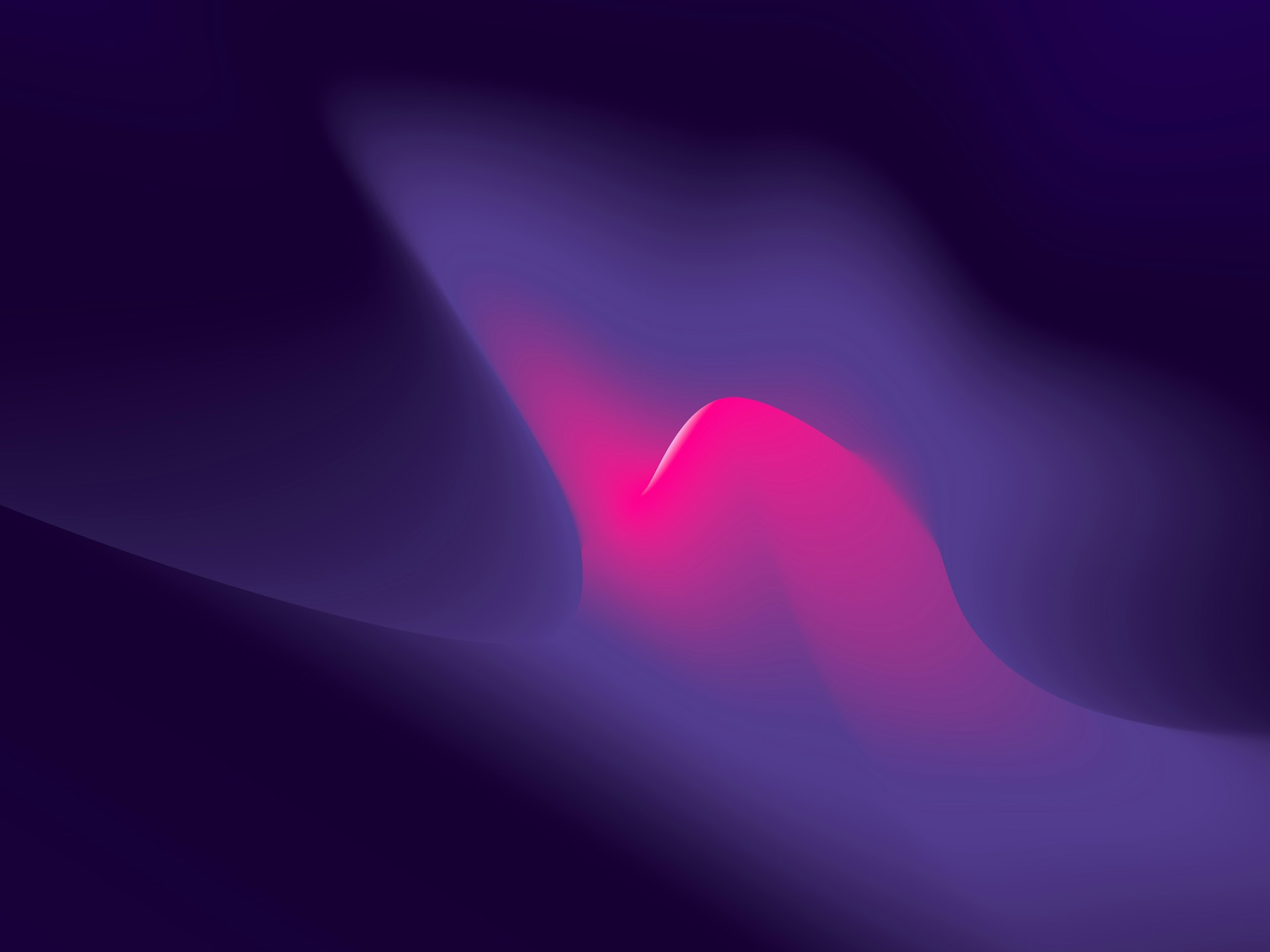Introduction
In the rapidly evolving landscape of web development, the integration of Next.js with Payload CMS is emerging as a powerful combination that offers significant advantages in terms of performance, scalability, and ease of use. As businesses increasingly seek to leverage cutting-edge technologies to enhance their digital presence, understanding the synergy between these two platforms becomes crucial. This article aims to provide a comprehensive guide to integrating Next.js with Payload CMS, specifically tailored for developers and technical decision-makers in the USA, Canada, and the UK.
Did you know that the global headless CMS market is projected to grow at a compound annual growth rate (CAGR) of over 22% from 2021 to 2026? This surge is driven by the increasing demand for flexible, scalable, and efficient content management solutions that can seamlessly integrate with modern web technologies. As organizations strive to deliver dynamic and personalized user experiences, the adoption of headless CMS and serverless architectures is becoming a pivotal trend. This shift not only enhances the agility of web applications but also empowers developers to build more robust and scalable solutions.
Next.js, a popular React-based framework, has gained widespread acclaim for its ability to create high-performance, server-rendered applications with ease. It offers features like static site generation, server-side rendering, and API routes, making it an ideal choice for building scalable web applications. On the other hand, Payload CMS is a headless content management system designed to provide developers with a flexible and powerful tool for managing content. It allows for seamless integration with various front-end frameworks, including Next.js, enabling developers to decouple the front-end and back-end, thus enhancing the overall development process.
In modern web development, the combination of Next.js and Payload CMS offers a compelling solution for businesses looking to optimize their digital strategies. By leveraging the strengths of both platforms, developers can create applications that are not only performant and scalable but also easy to manage and update.
The main objective of this article is to provide a detailed and practical guide to integrating Next.js with Payload CMS. This guide will walk you through the essential steps and considerations involved in setting up and optimizing this integration, ensuring that you can harness the full potential of both platforms. Whether you are a developer looking to enhance your technical skills or a decision-maker seeking to implement a robust content management solution, this article will equip you with the knowledge and insights needed to succeed.
Roadmap
To ensure a comprehensive understanding of the integration process, this article will cover the following key sections:
- Understanding the Basics: An overview of Next.js and Payload CMS, including their core features and benefits.
- Setting Up the Environment: Step-by-step instructions on how to set up a development environment for integrating Next.js with Payload CMS.
- Integration Process: Detailed guidance on connecting Next.js with Payload CMS, including API configuration and data fetching techniques.
- Optimization Strategies: Tips and best practices for optimizing performance and scalability when using Next.js and Payload CMS together.
- Real-World Applications: Case studies and examples of successful integrations to illustrate the practical benefits and potential use cases.
By the end of this guide, you will have a thorough understanding of how to effectively integrate Next.js with Payload CMS, enabling you to build high-performance, scalable web applications that meet the demands of today's digital landscape.
Understanding Next.js and Payload CMS
In the realm of modern web development, the integration of Next.js and Payload CMS represents a powerful synergy that caters to the demands of high-performance, scalable, and flexible web applications. Both technologies have carved out significant niches in the development community, offering unique features that address the evolving needs of developers and businesses alike. This section delves into the core aspects of Next.js and Payload CMS, exploring their individual strengths and the compelling reasons to integrate them.
What is Next.js?
Next.js is a robust React framework that has gained widespread popularity for its ability to build high-performance web applications. Developed by Vercel, Next.js extends the capabilities of React by providing a comprehensive solution for server-side rendering (SSR) and static site generation (SSG). These features are pivotal in enhancing the performance and SEO of web applications, making Next.js a preferred choice for developers aiming to deliver fast and responsive user experiences.
One of the standout features of Next.js is its server-side rendering capability. SSR allows web pages to be rendered on the server before being sent to the client, resulting in faster load times and improved SEO. This is particularly beneficial for content-heavy applications where initial page load speed is crucial. Additionally, Next.js supports static site generation, which pre-renders pages at build time, further optimizing performance and reducing server load.
Next.js also offers a rich ecosystem of tools and plugins that streamline the development process. Its built-in support for API routes enables developers to create serverless functions directly within their applications, facilitating seamless integration with backend services. Moreover, Next.js's automatic code splitting and optimized image handling contribute to its reputation as a framework that prioritizes performance and scalability.
What is Payload CMS?
Payload CMS is an innovative headless content management system and application framework designed to provide developers with unparalleled flexibility and control over their content management processes. As a headless CMS, Payload decouples the content management backend from the front-end presentation layer, allowing developers to use any front-end technology, including Next.js, to deliver content to users.
One of the key attributes of Payload CMS is its support for TypeScript, a statically typed superset of JavaScript that enhances code quality and maintainability. This feature is particularly appealing to developers who prioritize type safety and robust code architecture. Furthermore, Payload CMS is open-source, fostering a collaborative community that continuously contributes to its development and improvement.
Payload CMS is built with a focus on developer experience, offering a highly customizable and extensible platform. Its modular architecture allows developers to tailor the CMS to their specific needs, whether they are building simple websites or complex applications. The flexibility of Payload CMS extends to its API-first approach, which provides a powerful GraphQL and REST API for seamless integration with various front-end frameworks and third-party services.
Why Integrate Next.js with Payload CMS?
Integrating Next.js with Payload CMS offers a multitude of benefits that enhance the overall development and user experience. This combination leverages the strengths of both technologies, resulting in a seamless content management system that is both performant and scalable.
One of the primary advantages of this integration is the ability to manage content efficiently while delivering it through a high-performance front-end. Next.js's server-side rendering and static site generation capabilities ensure that content is delivered quickly and efficiently, improving user engagement and search engine rankings. This is particularly beneficial for businesses that rely on dynamic content and need to ensure optimal performance across various devices and network conditions.
Moreover, the integration of Next.js with Payload CMS facilitates a decoupled architecture, allowing developers to independently manage and update the front-end and back-end components. This separation of concerns not only streamlines the development process but also enhances the scalability of the application, enabling it to handle increased traffic and content volume without compromising performance.
The flexibility of Payload CMS, combined with the performance-oriented features of Next.js, empowers developers to create highly customized and interactive web applications. This integration supports a wide range of use cases, from e-commerce platforms and content-rich websites to complex web applications that require real-time data updates and personalized user experiences.
In conclusion, the integration of Next.js and Payload CMS represents a powerful solution for modern web development, offering a blend of performance, flexibility, and scalability that meets the demands of today's digital landscape. By harnessing the capabilities of these two technologies, developers can build robust applications that deliver exceptional user experiences and drive business growth.
Setting Up Next.js with Payload CMS
Integrating Next.js with Payload CMS can significantly enhance your web development projects by combining the power of a robust React framework with a flexible headless CMS. This section provides a detailed, step-by-step guide to setting up Next.js with Payload CMS, ensuring a seamless integration that leverages the strengths of both platforms.
Prerequisites
Before diving into the integration process, it's essential to ensure that you have the necessary tools and software installed on your development environment. Here’s a list of prerequisites you’ll need:
-
Node.js and npm: Ensure you have Node.js installed, as it is required to run both Next.js and Payload CMS. You can download the latest version from the official Node.js website. npm, which comes bundled with Node.js, will be used to install packages.
-
Code Editor: A modern code editor like Visual Studio Code, Sublime Text, or Atom is recommended for writing and managing your code efficiently.
-
Git: Version control is crucial for managing your project’s codebase. Install Git from the official Git website.
-
Basic Knowledge of JavaScript and React: Familiarity with JavaScript and React is essential, as Next.js is built on top of React.
-
Basic Understanding of RESTful APIs and GraphQL: Since Payload CMS offers both REST and GraphQL APIs, understanding these concepts will help in configuring and fetching data.
Installation Steps
With the prerequisites in place, you can proceed with the installation of Next.js and Payload CMS. Follow these steps to set up your development environment:
Step 1: Initialize a Next.js Project
-
Create a New Next.js App: Use the following command to create a new Next.js application. This command sets up a basic project structure with all necessary dependencies.
npx create-next-app@latest my-nextjs-app cd my-nextjs-app -
Verify Installation: Run the development server to ensure everything is set up correctly.
npm run devOpen http://localhost:3000 in your browser to see your new Next.js app in action.
Step 2: Set Up Payload CMS
-
Install Payload CMS: Navigate to your project directory and install Payload CMS using npm.
npm install payload -
Initialize Payload CMS: Create a new directory for Payload CMS and initialize it.
mkdir payload-cms cd payload-cms npx create-payload-app -
Configure Payload CMS: Follow the prompts to set up your Payload CMS project. This will include setting up a database connection and choosing a template.
Configuration and Setup
Once both Next.js and Payload CMS are installed, the next step is to configure them to work together seamlessly.
Step 1: Configure Payload CMS
-
Database Configuration: Ensure your database is correctly configured in the
payload.config.jsfile. Payload CMS supports MongoDB, so ensure your MongoDB instance is running and accessible. -
Set Up Authentication: Configure authentication settings in
payload.config.jsto secure your CMS. You can use JWT or session-based authentication depending on your requirements. -
Define Collections and Fields: In
payload.config.js, define the collections and fields that your application will use. This setup will determine how data is structured and accessed.collections: [ { slug: 'posts', fields: [ { name: 'title', type: 'text', }, { name: 'content', type: 'richText', }, ], }, ],
Step 2: Integrate with Next.js
-
API Access: Use Payload CMS’s REST or GraphQL API to fetch data in your Next.js application. Configure API endpoints in your Next.js app to interact with Payload CMS.
-
Fetch Data in Next.js: Use Next.js’s data fetching methods like
getStaticPropsorgetServerSidePropsto retrieve data from Payload CMS.export async function getStaticProps() { const res = await fetch('http://localhost:3000/api/posts'); const posts = await res.json(); return { props: { posts, }, }; } -
Display Data: Render the fetched data in your Next.js components to display content managed by Payload CMS.
Deployment Strategies
Deploying your Next.js and Payload CMS application requires careful consideration of performance and scalability. Here are some strategies to consider:
Serverless Deployment with Vercel
-
Deploy Next.js on Vercel: Vercel, the creators of Next.js, offer seamless deployment for Next.js applications. Simply connect your GitHub repository to Vercel, and it will handle the deployment process.
-
Optimize Performance: Use Vercel’s built-in analytics and optimization tools to monitor and enhance your application’s performance. Leverage features like automatic image optimization and serverless functions.
Alternative Deployment Options
-
Self-Hosted Deployment: If you prefer more control, consider deploying on a VPS or cloud provider like AWS or DigitalOcean. Use Docker to containerize your application for consistent deployment across environments.
-
CI/CD Integration: Implement continuous integration and continuous deployment (CI/CD) pipelines using tools like GitHub Actions or Jenkins to automate testing and deployment processes.
-
Caching and CDN: Utilize caching strategies and content delivery networks (CDNs) to reduce latency and improve load times for users across different regions.
By following these steps and best practices, you can effectively set up and deploy a Next.js application integrated with Payload CMS, ensuring a robust, scalable, and high-performance web solution.
Real-World Use Cases and Success Stories
The integration of Next.js with Payload CMS has proven to be a game-changer for various industries, offering a blend of performance, scalability, and flexibility that meets the demands of modern web applications. This section delves into real-world examples of successful integrations, showcasing how businesses have harnessed the power of these technologies to achieve remarkable results.
Case Study 1: E-commerce Platform
In the competitive world of e-commerce, providing a seamless and efficient shopping experience is paramount. A leading online retailer sought to revamp its digital storefront to enhance user engagement and streamline content management. By integrating Next.js with Payload CMS, the platform achieved a significant transformation.
Challenge: The retailer faced challenges with slow page load times and a cumbersome content management process that hindered their ability to quickly update product listings and promotional content. The existing system struggled to handle high traffic volumes during peak shopping periods, leading to potential revenue loss.
Solution: The integration of Next.js and Payload CMS provided a robust solution. Next.js's server-side rendering capabilities ensured that product pages loaded swiftly, even under heavy traffic, by pre-rendering content on the server. This not only improved load times but also enhanced the site's SEO performance, driving more organic traffic.
Payload CMS offered a flexible content management system that allowed the retailer to decouple the front-end and back-end, enabling rapid updates to product information and marketing content without the need for extensive development resources. The CMS's intuitive interface empowered non-technical staff to manage content efficiently, reducing the time to market for new promotions.
Outcome: The e-commerce platform experienced a 30% increase in conversion rates due to faster page loads and improved user experience. The streamlined content management process allowed the marketing team to launch campaigns 50% faster, capitalizing on market trends and consumer demand. Overall, the integration led to a 20% increase in revenue within the first quarter post-implementation.
Case Study 2: Content-Driven Website
A prominent media company, known for its extensive library of articles and multimedia content, sought to enhance its content delivery and management capabilities. The integration of Next.js with Payload CMS played a pivotal role in achieving these objectives.
Challenge: The media company struggled with a legacy CMS that was inflexible and difficult to scale. Content updates were slow, and the site often experienced downtime during high-traffic events, such as breaking news or viral content releases. The editorial team needed a more agile system to manage and deliver content efficiently.
Solution: By adopting Next.js and Payload CMS, the company was able to overhaul its content management and delivery infrastructure. Next.js's static site generation feature allowed the site to pre-render pages at build time, ensuring that even the most content-heavy pages loaded quickly and reliably. This was crucial for maintaining user engagement during peak traffic periods.
Payload CMS provided a headless architecture that decoupled content management from presentation, allowing the editorial team to focus on content creation without worrying about technical constraints. The CMS's support for GraphQL enabled seamless integration with the company's existing data sources, providing a unified platform for content management.
Outcome: The media company saw a 40% reduction in page load times, leading to increased user retention and longer session durations. The editorial team reported a 60% improvement in content publishing speed, allowing them to respond more swiftly to news events and audience interests. The integration also facilitated a 25% increase in ad revenue, as advertisers benefited from the enhanced user engagement metrics.
Case Study 3: SaaS Application
A SaaS provider specializing in project management tools aimed to enhance its application’s scalability and performance to accommodate a growing user base. The integration of Next.js with Payload CMS proved instrumental in achieving these goals.
Challenge: The SaaS application faced performance bottlenecks as its user base expanded, leading to slow response times and occasional service disruptions. The existing infrastructure was not equipped to handle the dynamic content updates required by its users, who needed real-time access to project data and collaboration tools.
Solution: The integration of Next.js and Payload CMS provided a scalable and performant solution. Next.js's API routes enabled the creation of serverless functions that handled dynamic content updates efficiently, ensuring that users received real-time data without delays. The framework's automatic code splitting and optimized image handling further enhanced application performance.
Payload CMS offered a flexible content management system that supported the SaaS provider's need for dynamic content updates. Its modular architecture allowed the development team to customize the CMS to fit the specific requirements of the application, ensuring seamless integration with existing services and third-party tools.
Outcome: The SaaS application experienced a 50% improvement in response times, significantly enhancing the user experience and reducing churn rates. The scalable architecture supported a 100% increase in user capacity without compromising performance, enabling the provider to expand its market reach. The integration also facilitated a 30% reduction in infrastructure costs, as the serverless architecture optimized resource utilization.
These case studies illustrate the transformative potential of integrating Next.js with Payload CMS across various industries. By leveraging the strengths of both technologies, businesses can achieve enhanced performance, scalability, and flexibility, driving innovation and growth in the digital age.
Best Practices for Next.js and Payload CMS Integration
Integrating Next.js with Payload CMS can significantly enhance the performance, security, and scalability of web applications. To ensure a successful integration, developers must adopt best practices that address these critical aspects. This section provides actionable advice and strategies to optimize the integration process, focusing on performance, security, and scalability.
Optimizing Performance
Performance optimization is crucial for delivering fast and responsive web applications. Here are some best practices to enhance the performance of Next.js applications integrated with Payload CMS:
-
Leverage Static Site Generation (SSG): Utilize Next.js's static site generation capabilities to pre-render pages at build time. This approach reduces server load and improves page load times, as static pages can be served directly from a content delivery network (CDN). For content that doesn't change frequently, SSG is an ideal choice.
-
Implement Incremental Static Regeneration (ISR): For pages that require periodic updates, use Next.js's incremental static regeneration. ISR allows you to update static pages after the initial build without rebuilding the entire site. This feature is particularly useful for content-driven applications where new content is added regularly.
-
Optimize Image Handling: Use Next.js's built-in Image component to automatically optimize images. This component supports lazy loading, responsive images, and automatic format selection, ensuring that users receive the best possible image quality without compromising performance.
-
Utilize API Routes for Serverless Functions: Next.js's API routes enable the creation of serverless functions that can handle dynamic content and backend logic. By offloading certain tasks to serverless functions, you can reduce the load on your main server and improve application responsiveness.
-
Cache API Responses: Implement caching strategies for API responses to minimize redundant data fetching. Use HTTP caching headers or in-memory caching solutions like Redis to store frequently accessed data, reducing latency and server load.
-
Minimize JavaScript and CSS Bundles: Use tools like Webpack and Babel to minimize JavaScript and CSS bundles. Code splitting and tree shaking can help eliminate unused code, reducing the size of the bundles and improving load times.
Ensuring Security
Security is a paramount concern when integrating Next.js with Payload CMS. Implementing robust security measures can protect your application from potential threats and vulnerabilities:
-
Secure API Endpoints: Ensure that all API endpoints are secured using HTTPS to encrypt data in transit. Implement rate limiting and input validation to prevent abuse and injection attacks.
-
Implement Authentication and Authorization: Use secure authentication mechanisms such as OAuth, JWT, or session-based authentication to protect sensitive routes and data. Implement role-based access control (RBAC) to ensure that users have access only to the resources they are authorized to view or modify.
-
Protect Against Cross-Site Scripting (XSS): Sanitize user inputs and outputs to prevent XSS attacks. Use libraries like DOMPurify to clean HTML content before rendering it on the client side.
-
Use Environment Variables for Sensitive Data: Store sensitive information such as API keys and database credentials in environment variables. This practice prevents hardcoding sensitive data in your codebase, reducing the risk of exposure.
-
Regularly Update Dependencies: Keep all dependencies up to date to mitigate vulnerabilities. Use tools like npm audit to identify and fix security issues in your project's dependencies.
-
Implement Content Security Policy (CSP): Define a content security policy to control the resources that can be loaded by your application. CSP helps prevent attacks such as XSS by restricting the sources of executable scripts.
Maintaining Scalability
As your application grows, maintaining scalability becomes essential to handle increased traffic and data volume. Here are some strategies to ensure scalability in your Next.js and Payload CMS integration:
-
Adopt a Serverless Architecture: Leverage serverless platforms like Vercel or AWS Lambda to automatically scale your application based on demand. Serverless architectures eliminate the need for server management and provide cost-effective scaling solutions.
-
Use a Headless CMS Approach: Payload CMS's headless architecture allows you to decouple the front-end and back-end, enabling independent scaling of each component. This flexibility ensures that your application can handle increased content volume without affecting performance.
-
Implement Load Balancing: Distribute incoming traffic across multiple servers using load balancers. This approach ensures that no single server is overwhelmed, improving application availability and reliability.
-
Optimize Database Performance: Use indexing and query optimization techniques to enhance database performance. Consider using a distributed database system like MongoDB Atlas to scale your database horizontally as your data grows.
-
Monitor and Analyze Performance Metrics: Use monitoring tools like New Relic or Datadog to track application performance and identify bottlenecks. Analyzing metrics such as response times, error rates, and resource utilization can help you make informed decisions about scaling.
-
Plan for Horizontal Scaling: Design your application architecture to support horizontal scaling, allowing you to add more instances as needed. This approach provides flexibility to accommodate traffic spikes and ensures consistent performance.
By following these best practices, developers can effectively integrate Next.js with Payload CMS, creating web applications that are not only high-performing and secure but also scalable to meet the demands of a growing user base.
Common Challenges and Solutions
Integrating Next.js with Payload CMS can significantly enhance the capabilities of web applications, but it also presents a unique set of challenges that developers must navigate. This section delves into these common challenges and provides practical solutions to overcome them, ensuring a smooth and efficient integration process.
Handling API Requests
Efficiently handling API requests is crucial when integrating Next.js with Payload CMS, as it directly impacts the performance and responsiveness of the application. Here are some strategies to manage API requests effectively:
-
Optimize Data Fetching Techniques:
- Static Site Generation (SSG) and Incremental Static Regeneration (ISR): Utilize Next.js's SSG and ISR features to pre-fetch data at build time or regenerate pages on-demand. This reduces the number of API requests during runtime, enhancing performance and reducing server load.
- Server-Side Rendering (SSR): For dynamic content that requires real-time updates, leverage SSR to fetch data on each request. This ensures that users receive the most up-to-date content without compromising on performance.
-
Implement Efficient Caching Strategies:
- HTTP Caching: Use HTTP headers like
Cache-ControlandETagto cache API responses. This minimizes redundant requests and reduces latency, especially for frequently accessed data. - In-Memory Caching: Implement in-memory caching solutions such as Redis or Memcached to store API responses temporarily. This approach is particularly useful for data that changes infrequently but is accessed often.
- HTTP Caching: Use HTTP headers like
-
Utilize GraphQL for Flexible Data Queries:
- GraphQL API: Payload CMS supports GraphQL, which allows for more flexible and efficient data queries. By specifying only the data needed, GraphQL reduces the payload size and optimizes network usage.
- Batching and Caching: Use GraphQL's built-in capabilities to batch multiple queries into a single request and cache results, further enhancing performance.
-
Optimize API Endpoints:
- Pagination and Filtering: Implement pagination and filtering on API endpoints to limit the amount of data returned in each request. This reduces the load on both the server and client, improving response times.
- Rate Limiting: Protect your API from abuse by implementing rate limiting. This ensures that the server can handle requests efficiently without being overwhelmed.
Managing State and Data
Managing state and data flow in a Next.js and Payload CMS setup is critical for maintaining a seamless user experience. Here are some strategies to effectively manage state and data:
-
State Management Libraries:
- Redux or Context API: Use state management libraries like Redux or the built-in Context API to manage global state across your application. These tools provide a structured way to handle complex state interactions and ensure consistency.
- Recoil or Zustand: For more lightweight state management, consider using Recoil or Zustand. These libraries offer simpler APIs and are well-suited for applications with less complex state requirements.
-
Data Fetching and Synchronization:
- SWR and React Query: Utilize data fetching libraries like SWR or React Query to handle asynchronous data fetching and caching. These libraries provide hooks that simplify data synchronization and ensure that your application always displays the latest data.
- Optimistic Updates: Implement optimistic updates to provide immediate feedback to users when they interact with the application. This approach enhances the user experience by reducing perceived latency.
-
Handling Real-Time Data:
- WebSockets or Server-Sent Events (SSE): For applications that require real-time data updates, use WebSockets or SSE to push updates from the server to the client. This ensures that users receive the latest information without needing to refresh the page.
- Polling: In scenarios where WebSockets are not feasible, implement polling to periodically fetch updates from the server. Adjust the polling interval based on the application's requirements to balance freshness and performance.
-
Data Normalization and Denormalization:
- Normalize Data: Use libraries like normalizr to normalize data structures, making it easier to manage and update state. This approach reduces redundancy and simplifies data manipulation.
- Denormalize for Performance: In cases where performance is a priority, consider denormalizing data to reduce the number of state updates required. This can improve rendering performance, especially in complex UIs.
Troubleshooting Deployment Issues
Deployment can be a challenging aspect of integrating Next.js with Payload CMS, particularly in serverless environments. Here are solutions to common deployment issues:
-
Serverless Environment Configuration:
- Environment Variables: Ensure that all necessary environment variables are correctly configured in your serverless platform. Use services like AWS Secrets Manager or Vercel's environment variable management to securely store and access sensitive information.
- Cold Start Optimization: Minimize cold start times in serverless functions by reducing the size of your deployment package and using lightweight dependencies. This improves the responsiveness of your application during initial requests.
-
Handling Build and Deployment Errors:
- Build Logs and Error Tracking: Monitor build logs and use error tracking tools like Sentry or LogRocket to identify and resolve build errors. These tools provide insights into the root causes of issues, enabling faster troubleshooting.
- Continuous Integration/Continuous Deployment (CI/CD): Implement CI/CD pipelines to automate testing and deployment processes. This ensures that code changes are thoroughly tested before deployment, reducing the likelihood of errors in production.
-
Optimizing for Scalability:
- Horizontal Scaling: Design your application to support horizontal scaling by distributing traffic across multiple instances. Use load balancers to manage traffic distribution and ensure high availability.
- Content Delivery Network (CDN): Leverage CDNs to cache static assets and reduce latency for users across different regions. This improves load times and reduces the load on your serverless functions.
-
Monitoring and Performance Tuning:
- Performance Monitoring Tools: Use tools like New Relic or Datadog to monitor application performance and identify bottlenecks. These tools provide real-time insights into response times, error rates, and resource utilization.
- Resource Allocation: Adjust resource allocation for serverless functions based on usage patterns. Ensure that functions have sufficient memory and execution time to handle peak loads without exceeding limits.
By addressing these common challenges with targeted solutions, developers can ensure a successful integration of Next.js with Payload CMS, resulting in a high-performance, scalable, and reliable web application.
Conclusion
The integration of Next.js with Payload CMS represents a significant advancement in the realm of web development, offering a robust solution that combines performance, scalability, and flexibility. As businesses strive to enhance their digital presence, understanding and leveraging the synergy between these two platforms can provide a competitive edge.
Key Takeaways
Throughout this article, we have explored the powerful combination of Next.js and Payload CMS, highlighting the numerous advantages that this integration offers. Here are the main points to remember:
-
Performance and Scalability: Next.js, with its server-side rendering (SSR) and static site generation (SSG) capabilities, ensures that web applications are fast and responsive. This is crucial for improving user experience and search engine optimization (SEO). When combined with Payload CMS, which provides a flexible and decoupled content management system, developers can build applications that are not only high-performing but also scalable to meet growing demands.
-
Flexibility and Customization: Payload CMS's headless architecture allows developers to use any front-end technology, including Next.js, to deliver content. This decoupling of the front-end and back-end provides unparalleled flexibility, enabling developers to create highly customized and interactive web applications tailored to specific business needs.
-
Efficient Content Management: The integration facilitates efficient content management processes, allowing non-technical users to update and manage content without extensive development resources. This is particularly beneficial for businesses that need to frequently update their content, such as e-commerce platforms and media companies.
-
Real-World Applications: The case studies presented in the article demonstrate the transformative potential of integrating Next.js with Payload CMS across various industries. From e-commerce platforms experiencing increased conversion rates to media companies enhancing content delivery, the integration has proven to drive significant business growth and innovation.
-
Best Practices and Solutions: We have also discussed best practices for optimizing performance, ensuring security, and maintaining scalability in Next.js and Payload CMS integrations. By adopting these strategies, developers can overcome common challenges and build robust, reliable web applications.
Final Thoughts
As we look to the future of web development, the integration of Next.js with Payload CMS is poised to play a pivotal role in shaping the digital landscape. The demand for high-performance, scalable, and flexible web applications continues to grow, driven by the need for dynamic and personalized user experiences. This integration not only addresses these demands but also empowers developers to push the boundaries of what is possible in web development.
The evolving nature of web technologies means that businesses must stay ahead of the curve to remain competitive. By embracing the capabilities of Next.js and Payload CMS, organizations can create digital solutions that are not only efficient and effective but also future-proof. As these technologies continue to evolve, they will undoubtedly open up new possibilities and opportunities for innovation in web development.
For businesses looking to harness the power of Next.js and Payload CMS, partnering with an expert technology solutions provider like IOBLR can make all the difference. With a deep understanding of AI-powered software development and Web3 technologies, IOBLR is well-equipped to deliver high-quality solutions that meet the evolving needs of businesses in the digital age.
Whether you are seeking to integrate Next.js with Payload CMS or explore other cutting-edge technologies, IOBLR offers a unique blend of technical expertise and industry knowledge. Our client-centric approach ensures that we deliver solutions tailored to your specific business needs, driving innovation and growth.
In addition to our expertise in Next.js and Payload CMS integration, we also offer chrome extension development services. These services can further enhance your digital strategy by providing users with seamless and interactive experiences directly within their browsers.
We invite you to contact IOBLR to learn more about how we can assist you in achieving your development goals. Our team of experts is ready to help you navigate the complexities of modern web development and unlock the full potential of your digital initiatives.